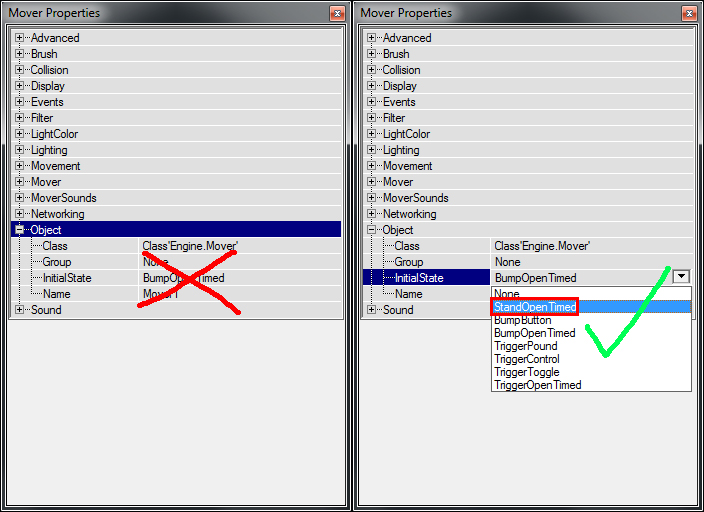Mapping Tips
By Sapphire and Dizzy
Introduction
Hopefully in this section you will find some useful tips for improving your maps. This is mostly a guide for improving BunnyTrack maps, however some tips apply to all game types.
Useful Links
Firstly, a list of helpful links for mappers. There are a number of websites which have extremely comprehensive guides on just about every topic on the subject of mapping. Listed below are the ones which have proved the most useful to me:
- Unreal Wiki—This is probably the largest resource for mapping tutorials.
- Lode's Unreal—Everything there is to know about Lighting and Movers is covered in this extensive collection of tutorials.
- TarquinExtrudeBuilder Guide—This tutorial explains how to use a very useful custom brush builder called TarquinExtrudeBuilder.
- BB Drac UnrealEd Guide—An in-depth guide on many mapping topics.
- Hourences UnrealEd Tutorials—At the bottom of the page you will find some incredibly detailed tutorials for UnrealEd 2, written by Hourences.
- Online UT Texture Browser—Allows for quick navigation of the default UT texture packages.
- Interview with Tim Sweeney (founder of Epic Games; creator of UnrealEd)—Not exactly relevant to mapping techniques per se, but this blog post is a fantastic read and provides an excellent insight into the creation and development of UnrealEd (thanks to >@tack!< for the link).
Feature: NuLL Mapping Livestream Videos
Prolific BT mapper NuLL is currently producing a BT map and is streaming/recording his progress via his Twitch channel.
UnrealEd Addons/Extensions/Buttons
Here is a list of resources where you can obtain "extras" for UnrealEd such as new brush builders or helpful toolbar buttons.
- UED Addons thread on UT99.org - discussion of addons
- Trim Tool thread on UT99
- YDimensionGet - a tool to get dimensions of a brush in UEd
- Local mirror download of a whole bunch of UEd extensions and buttons archived from the threads above
Copy/Paste Textures in UEd
Alt + right click = "copy" or set current texture from an existing surface
Alt + left click = paste/apply current texture to a surface
Thanks to Drunklove for this tip.
Preventing UEd Crashes with Complex Brushes
If you have a brush that has too many vertexes, or a vertex in a very wrong position, that can crash.
You should also be sure to ACTOR APPLYTRANSFORM your brushes when they're in their final places.
othrewise known as Brush -> Transform -> Transform permamently
But that option is broken in the old editor (which is what I use) so you have to manually type ACTOR APPLYTRANSFORM in the log window.
It's recommended to really just do this for the builder brush. If you made a pretty complex builder brush, ACTOR APPLYTRANSFORM it before you start doing anything with it.
Thanks to Ðàrk‑_¦_‑Ñïght.: KynikossDragonn#3796 on Discord for this tip
How to change the return time of Movers
A lot of maps have obstacles that are centred around Movers. If the MoveTime is high, players usually end up having to stand and wait for the Mover to return to the start position (Key 0) - this is very frustrating if you're on a record run!
Examples from AboveAndBeyond, BehindSunrise, and ArticFantasy [sic] are shown below (sorry Blitzy):
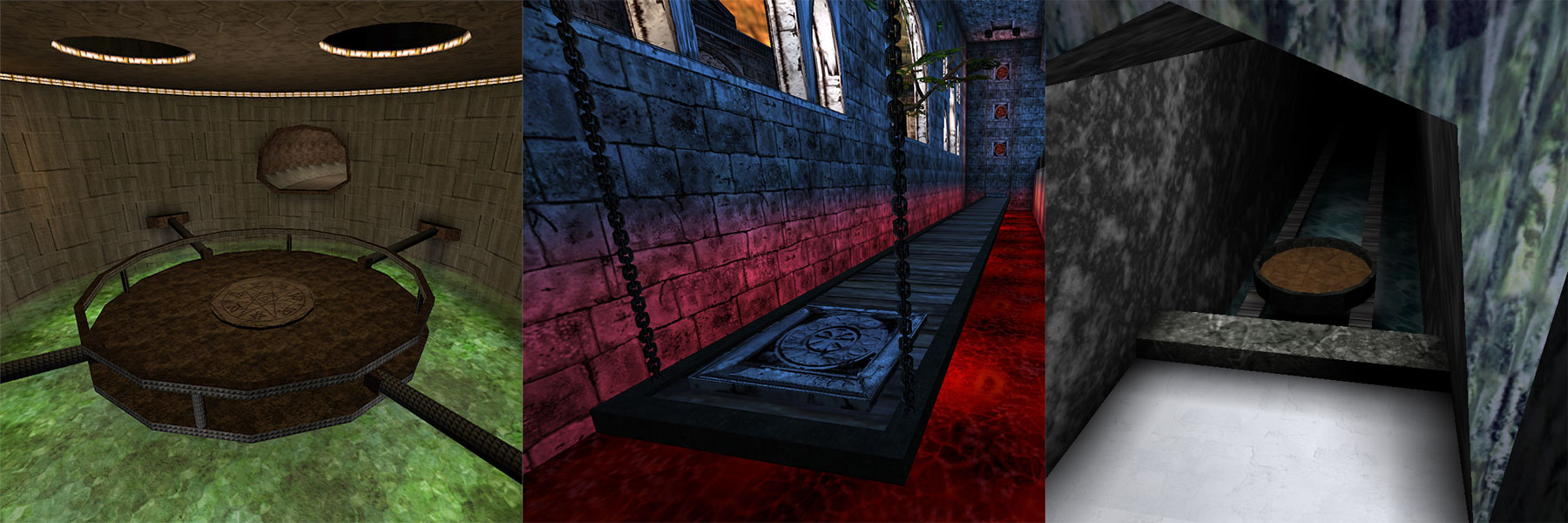
A way of avoiding this problem is to use an AssertMover. Right click on the Mover Brush icon and select AssertMover, as shown below:
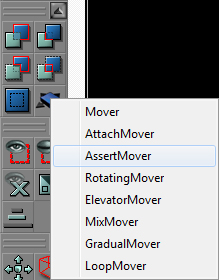
Once added, right click and view its properties. Under the AssertMover group you will find the CloseTimes/OpenTimes groups. Expanding these will allow you to edit the return time (CloseTime). Note that when using an AssertMover, the MoveTime now needs to be set in the OpenTimes group:
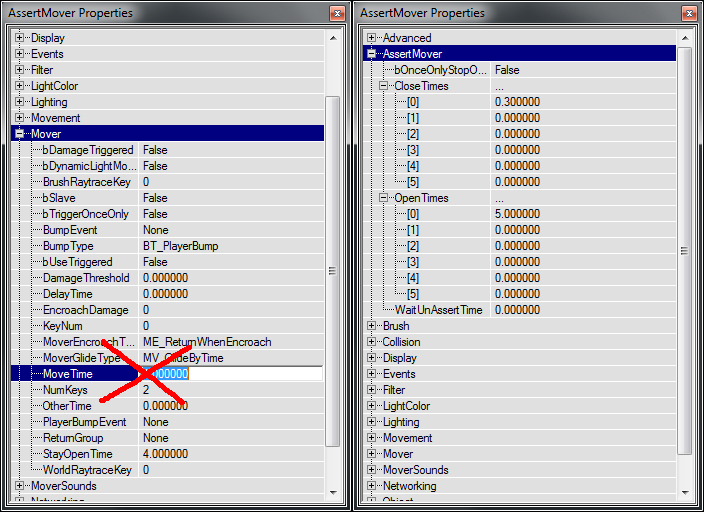
Changing the default FlagBase texture
Almost every BunnyTrack and CTF map use the default textures:

Changing these textures is an incredibly easy task and adds an extra layer of detail to maps, yet this feature is often overlooked. The default textures shown above can be exported using the Texture browser within UnrealEd:
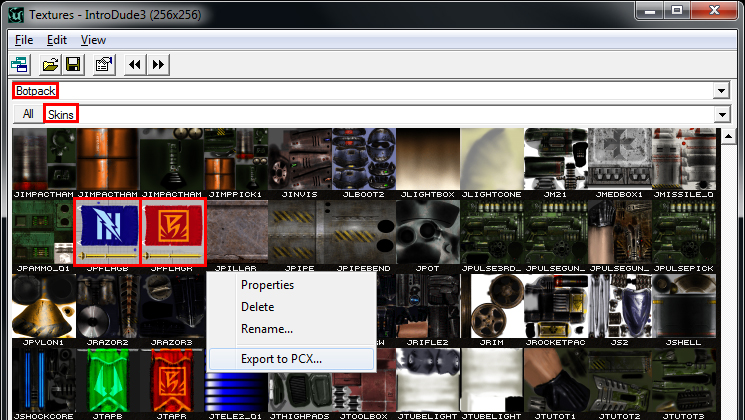
Authors of maps such as Slaughter and Flagrant have added map logos to the flags. As well as the flag itself, the flagpole can also be changed to give the appearance of a different material (for example). In the example below, a plank of wood from the default Indus6 texture package has been pasted on top of the original flagpole:
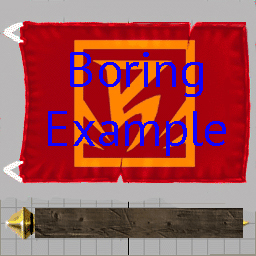
In the properties of the FlagBase, expand the Display group and then the MultiSkins group. With the texture selected in the Texture browser, click on Use in the [0] line of MultiSkins. The result is shown below:
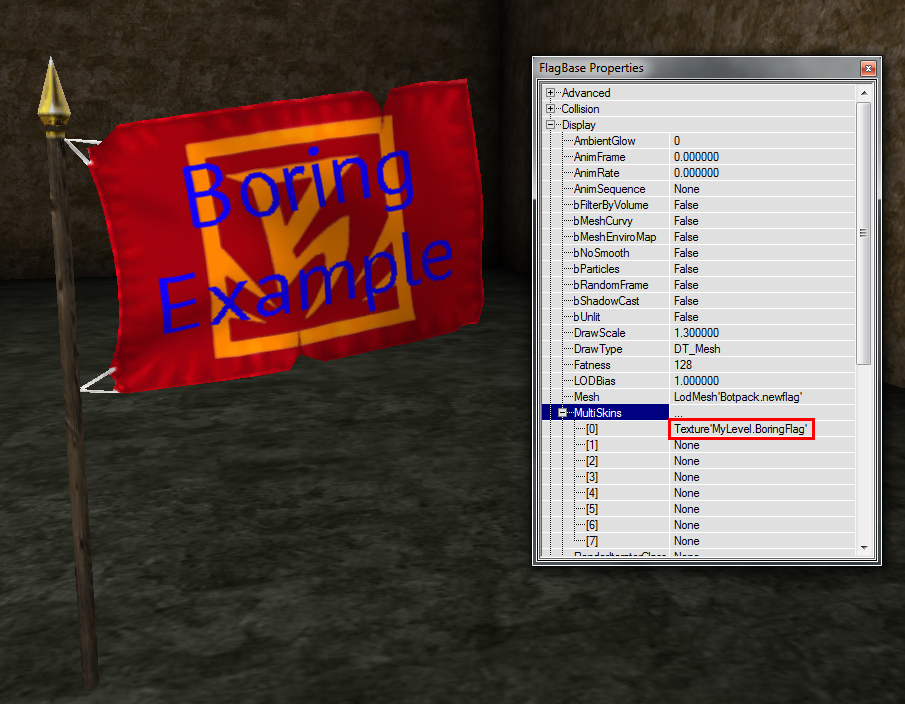
Optimising Movers for BunnyTrack
Another feature which is largely overlooked is the InitialState of Movers: this determines how the Mover is activated. By default, the InitialState of all Movers will be set to BumpOpenTimed. This means that the Mover will activate when it is touched on any surface - which isn't always a good thing. An example from Maverick is shown below:
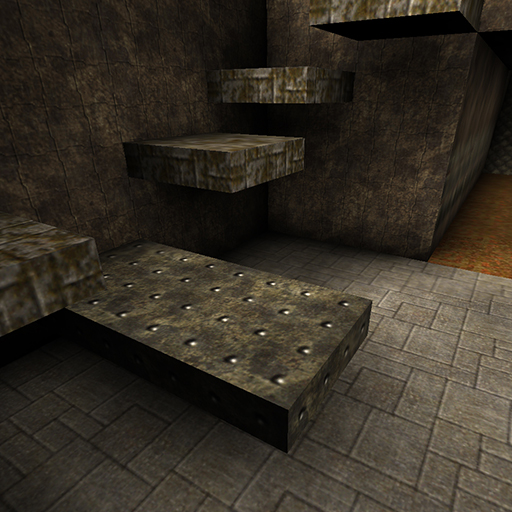
The problem is that the Mover will retract into the wall regardless of whether or not you jumped on top of it, only if you touched it (or "bumped" it). Changing the InitialState to StandOpenTimed prevents this, as the mover will only activate when a player has stood on it.